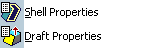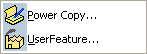Menu Bar | ||
| ||
Insert Menu
The commands specific to the Insert menu bar are described in this reference section.
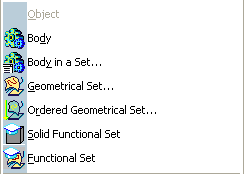 |
Body See Inserting a New Body. Body in a Set...See Inserting a Body into an Ordered Geometrical Set Geometrical Set...See Generative Shape Design User's Guide Ordered Geometrical Set...See Generative Shape Design User's Guide Solid Functional SetSee Inserting a Solid Functional Set Functional Set |
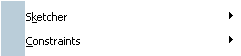 |
Sketcher Refer to Sketching in the Sketcher User's Guide ConstraintsRefer to Setting Constraints |
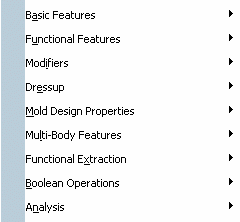 |
Basic Features See Basic Features Sub-Toolbar below Functional FeaturesSee Functional Features Sub-Toolbar below ModifiersSee Feature Modifiers Sub-Toolbar below Dress-UpSee Dress-Up Sub-Toolbar below Mold Design PropertiesSee Mold Design Properties Sub-toolbar below Multi-Body FeaturesSee Multi-Body Features Sub-Toolbar below Functional ExtractionSee Functional Extraction Sub-Toolbar below Boolean OperationsSee Boolean Operations Sub-Toolbar below AnalysisSee Analysis Sub-Toolbar below |
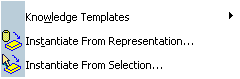 |
Knowledge Templates See Knowledge Templates Sub-Toolbar below Instantiate From Representation... Instantiate From Selection...See Instantiating a Power Copy from a selection in the Product Knowledge Template User's Guide. |
Insert > Basic Features Sub-Toolbar
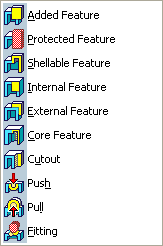 |
Added Feature Protected Feature See Creating a Protected Feature Shellable FeatureSee Creating a Shellable Feature Internal FeatureSee Creating an Internal Feature External FeatureSee Creating an External Feature Core Feature Cutout PushSee Pushing a Body to Deform a Shell PullSee Pulling a Body to Deform a Shell Fitting |
Insert > Functional Features Sub-Toolbar
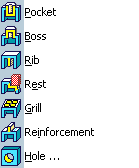 |
Pocket Boss See Creating a Boss RibSee Creating a Rib RestSee Creating a Rest GrillSee Creating a Grill Reinforcement HoleSee Creating a Hole |
Insert > Feature Modifiers Sub-Toolbar
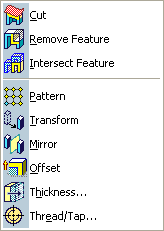 |
Cut See Creating a Cut Remove FeatureSee Removing a Shape Intersect Feature PatternSee Creating a Rectangular Pattern Transform MirrorSee Mirroring Offset Thickness... Thread/Tap... |
Insert > Dress-Up Sub-Toolbar
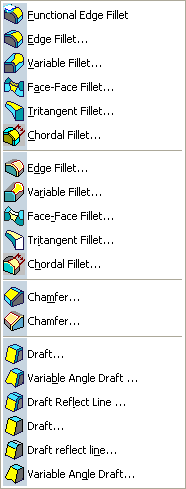 |
Functional Edge Fillet See Creating a Functional Edge Fillet Edge Fillet...See Creating an Edge Fillet (as a Local Modifier) Variable Fillet...See Creating a Variable Radius Fillet Face-Face Fillet...See Creating a Face-Face Fillet Tritangent Fillet...See Creating a Tri-tangent Fillet Chordal Fillet... Edge Fillet... Variable Fillet...See Creating Variable Radius Fillets Face-Face Fillet...See Creating Face-Face Fillets Tritangent Fillet...See Creating Tritangent Fillets Chordal Fillet... Chamfer... Chamfer... Draft... Variable Angle Draft...See Creating a Variable Angle Draft Draft Reflect Line...See Creating Drafts from Reflect Lines Draft... Variable Angle Draft...See Creating a Variable Angle Draft Draft Reflect Line... |
Insert > Multi-Body Features Sub-Toolbar
 |
Divide See Dividing Bodies LipSee Creating a Lip Flange JoinSee Joining Bodies Snap Lock |
Insert > Functional Extraction Sub-Toolbar
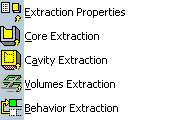 |
Extraction Properties See Defining Extraction Properties Core ExtractionSee Creating a Core Extraction Cavity ExtractionSee Creating a Cavity Extraction Volumes ExtractionSee Extracting Geometry (Protected) Behavior Extraction |
Insert > Boolean Operations Sub-Toolbar
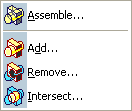 |
Assemble... Add... See Adding Bodies Remove...See Removing Bodies Intersect... |
Insert > Analysis Sub-Toolbar
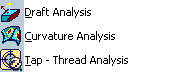 |
Draft Analysis Curvature Analysis See Analyzing Surfacic Curvature Tap - Thread Analysis |