Click Core Extraction
 . .
The Extraction Core dialog box appears.
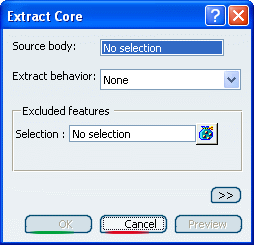
Select Body.1 as the source body.
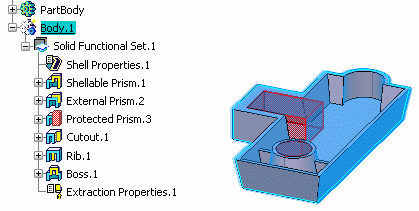
Click the Extract behavior list and select
Extraction Properties.1. Click OK to confirm.
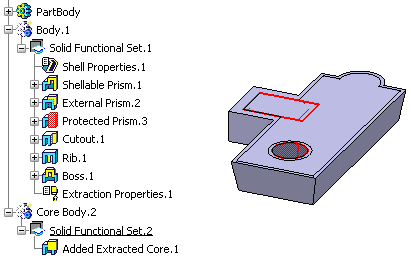
Right-click PartBody and select Hide/Show
to hide PartBody. Right-click Body.1 and select Hide/Show to
hide Body.1.
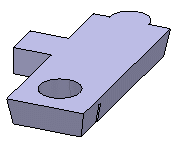
|