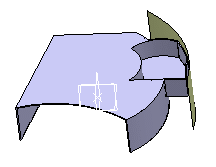Click Transform
 .
.
The Transform dialog box appears and
shows Translation
 as the default transformation type.
as the default transformation type.
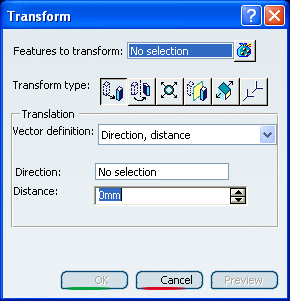
Select the pocket as the feature you want to transform.
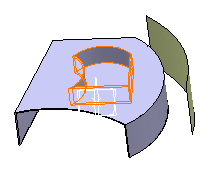
Set the Direction to X Axis, set
Distance equal to 50.
Click OK .
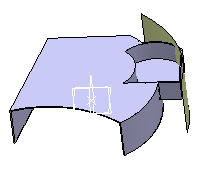
Click Cut

The Cut dialog box appears.
Select Features to cut Translate.1.
Select the surface as the cutting element.
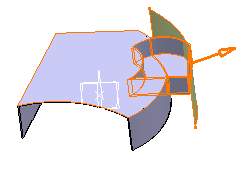
Click the orange arrow to
reverse the side of the cut to keep.
Click OK to confirm the operation.