Click External Feature
 in the Basic Features toolbar.
in the Basic Features toolbar.
External features can have different basic shapes:
Prism,
Sweep,
Revolve,
Thick Surface
or an External Shape. The External Feature dialog box is displayed
with the Prism
 as the default shape to be created.
as the default shape to be created.
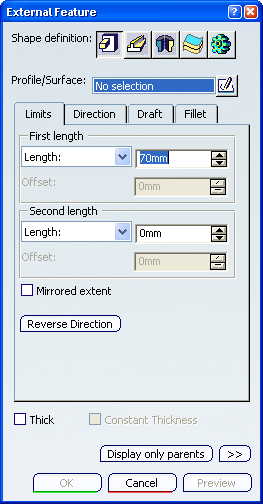
Select the profile you want to extrude.
Specify desired values in the Limits tab. Click OK to confirm and create the external
feature.
External Prism.X is added to the specification
tree in the Solid Functional Set.X node.
Shell Properties are not inherited.
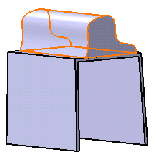
|