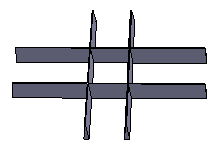Click Behavior Extraction
 .
.
The Behavior Extraction dialog box appears.
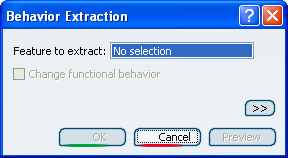
Select Rib.1 under Solid Functional
Set.1 as the Feature to extract.
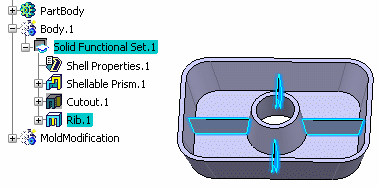
Click Change functional behavior to select
it and select Added in the list.
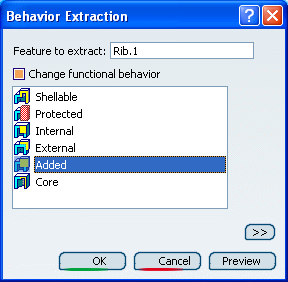
Click OK.
Right-click PartBody in the specification
tree and select Hide/Show.
Right-click Body.1 in the specification tree
and select Hide/Show.
The resulting geometry in MoldModification (Solid Functional
Set.2) can be used as starting geometry when generating
the EMF sinker to modify the mold.
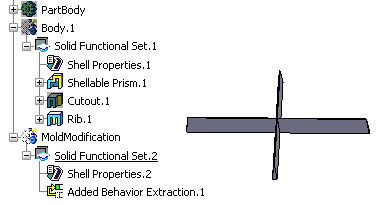
Any changes to the target is propagated into the extracted
feature. For example, right-click RibSketch under PartBody
and select Replace....
Select StrongRibSketch as the replacing sketch.
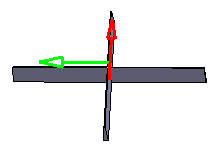
Click OK.