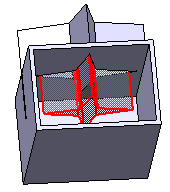Click Pull
 in the Basic Features toolbar (Body Modifiers
sub-toolbar).
in the Basic Features toolbar (Body Modifiers
sub-toolbar).
The Pull dialog box is displayed.
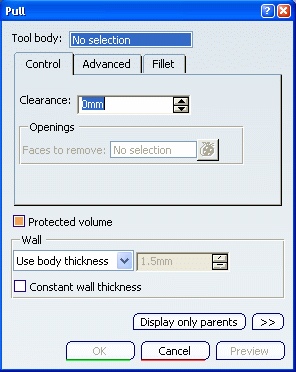
Select Body.2 as the pulling body.
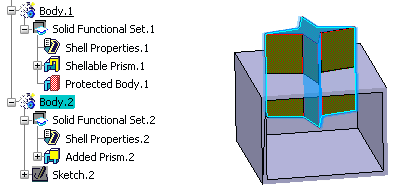
If you want to define a clearance, enter the value of
your choice in the Clearance box. For example, enter 2mm.
The clearance is the protected volume around Body.2 that
separates it from Solid Functional Set.1.
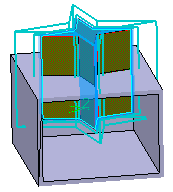
The walls produced by the Pull feature are
defined by one of the two options available from the Type
drop down list. For the purpose of our scenario, select Enter
thickness.
Enter 3mm in the Thickness value box. Wall
thickness values can only by positive values.
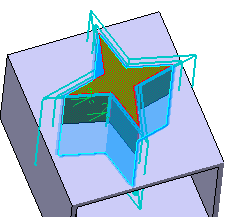
Click OK to confirm and create the pull.
Pull.X is added to the specification
tree in the Solid Functional Set.X node.
Outside
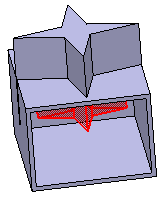
Inside