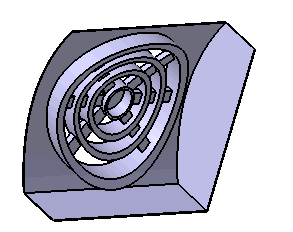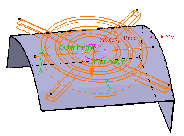Creating a Grill | ||||||
|
| |||||
Click Grill
 in the Functional Features toolbar.
in the Functional Features toolbar. The Grill dialog box appears.
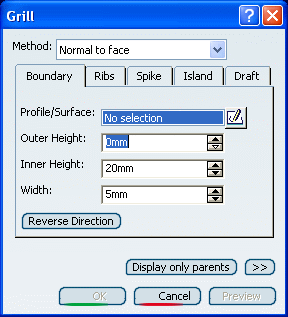
In this task, keep the Normal to face method to create the grill faces by offsetting the outer shell face. The other method (Sweep face) creates grill faces by translating the outer shell face.
Select the boundary profile.
The boundary sketch must be closed, and must lie on or outside the body.
Tip: If no profile is defined, clicking Sketcher  enables you to sketch the profile you need.
enables you to sketch the profile you need. Enter the following values:
-
Outer Height: 5 mm,
-
Inner Height: 22 mm,
-
Width: 10 mm.
-
Click Reverse Direction to reverse the arrow. The arrow should point toward the body.
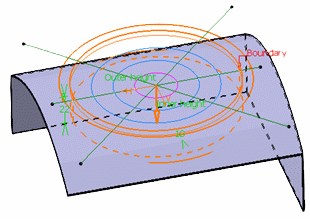
Tip: Another way of reversing the direction is by clicking the arrow. Select the Rib tab.
Select a sketch defining the ribs profile and enter the following values:
-
Offset: 2mm,
-
Height: 22mm,
-
Width: 7mm.
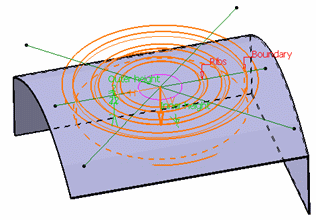
-
Select the the Spike tab.
The top and bottom surfaces of the spikes are defined through offsets from the top and bottoms surfaces of the ribs.
Select a profile defining the spikes and enter the following values:
Select the Island tab.
The optional island sketch should be closed. The top and bottom of the island will match that of the rib geometry.
Select a sketch as the island profile.
Select Enter thickness and enter 3mm in the Thickness value box.
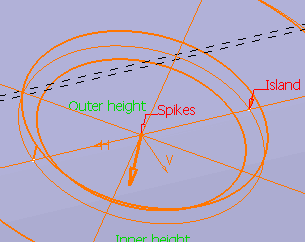
Select the Draft angle tab and set Draft behavior to Intrinsic to feature to define a draft angle.
Click OK to confirm and create the grill.
Grill.X is added to the specification tree in the Solid Functional Set.X node.
Outside
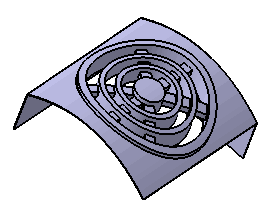
Inside