Click Chamfer
 . .
The Chamfer Definition dialog box appears. Default options
are Length1/Angle in the Mode box and Tangency
in the Propagation box.
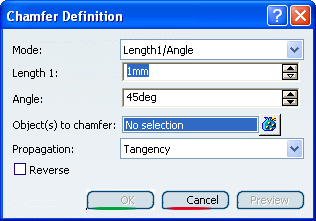
Select the edge as shown below.
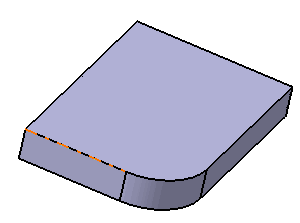
The command allows you to define the two types of behavior
modes. Select Length1/Length2. Enter 10mm for Length 1 and 25mm for Length 2. Select OK with Tangency propagation.
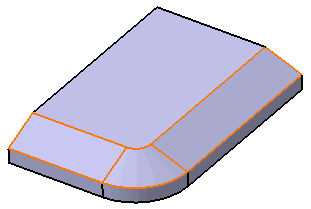
|