Create Fillets at the Intersection of Several Features
You can apply the fillets at the intersection of the features using the Create fillets at the intersection of several
features option.
Click Functional Edge Fillet  in
the Dressup & Modifiers toolbar (Functional
Fillets sub-toolbar). in
the Dressup & Modifiers toolbar (Functional
Fillets sub-toolbar).
The Edge Fillet dialog box appears.
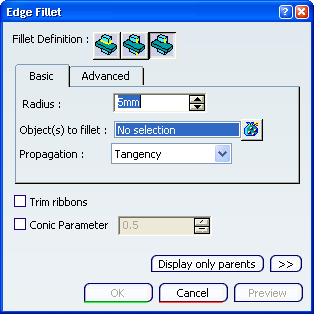
Click Create fillets at the intersection of several
features as Fillet Definition.
In the First Operands box, select Shellable
Prism.1 from the specification tree.
In the Second Operands box, select Added Prism.1 from the specification tree.
In the Radius box, type the value or use the arrows to
change the value of the radius to 3mm.
Click More>> for more information.
Click OK to confirm the operation. The fillets are applied on the edges at the intersection of the selected functional features as shown below. A new feature (identified as Edge Fillet.x) is added to the specification tree under the Solid Functional Set.x node.
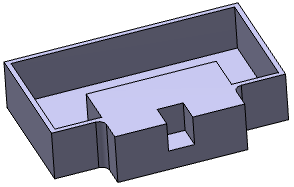

Create Fillets on Full Edges
You can apply the fillets on the entire edge even if a part of the edge is selected using the Create fillets on full edges option.
Click Functional Edge Fillet  . .
The Edge Fillet dialog box appears.
Click Create fillets on full edges as Fillet Definition.
In the Object(s) to fillet box, select the edge as shown below.
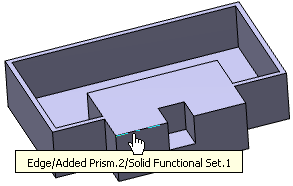
In the Radius box, type the value or use the arrows to change the value of the radius to 3mm. Click More>> for more information. Click OK to confirm the operation. The fillet is applied on the entire edge as shown below. A new feature (identified as Edge Fillet.x) is added to the specification tree under the Solid Functional Set.x node.
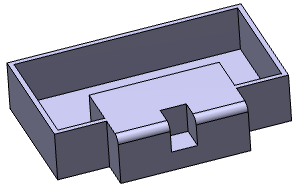

Create Fillets on Relimited Edges
You can apply the fillets only on the selected edges using the Create fillets on relimited edges option.
Click Functional Edge Fillet  . .
The Edge Fillet dialog box appears.
Click Create fillets on relimited edges as Fillet Definition.
In the Object(s) to fillet field, select the same edge as indicated in the above scenario. In the Radius box, type the value or use the arrows to
change the value of the radius to 3mm.
Click More>> for more information. Click OK to confirm the operation. The fillet is applied on the edge till the limitation created by the cutout as shown below. A new feature (identified as Edge Fillet.x) is added to the specification tree under the Solid Functional Set.x node.
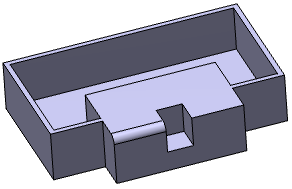
|