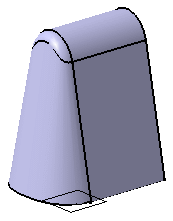Click Draft Reflect Line
 .
.
The Draft Reflect Line Definition dialog box appears. The arrow indicates the default pulling
direction.
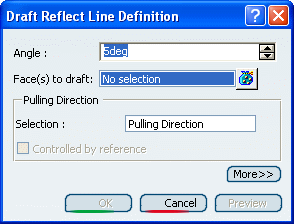
Select the cylinder.
The application detects one reflect line and displays it
in pink. This line is used to support the drafted faces.
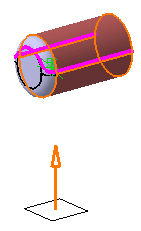
Enter an angle value in the Angle box. For
example, enter 11. The reflect line is moved accordingly.
Click Preview to get an idea of what the
draft will look like.
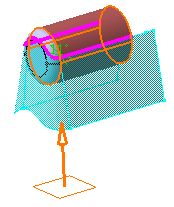
Click More>> to expand the dialog box.
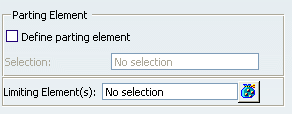
Check the Define parting element option and
select plane zx as the parting element.
Click OK to create the draft.