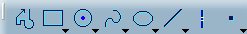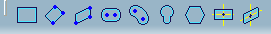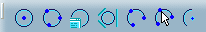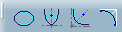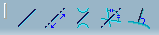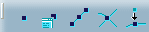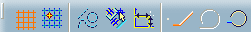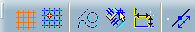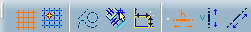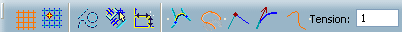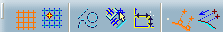Profile Toolbar | ||
| ||
Profile Toolbar
You can sketch the profile using the commands from the Profile toolbar.
|
Profile Clicking this icon displays additional icons in the Sketch Tools toolbar. For information, see Extended Toolbar (Extended Toolbar 1). |
|
|
See Pre-defined Profile Sub-Toolbar below |
|
See See Circle Sub-Toolbar below |
|
See See Spline Sub-Toolbar below |
|
See See Conic Sub-Toolbar below |
|
See See Line Sub-Toolbar below |
|
| Axis See Creating Axes |
|
|
See Point Sub-Toolbar below |
Pre-defined Profile Sub-Toolbar
| Rectangle | |
| Oriented Rectangles | |
| Parallelogram | |
| Elongated Hole | |
| Cylindrical Elongated Hole | |
| Keyhole Profile | |
| Hexagon | |
| Centered Rectangle | |
| Centered Parallelogram |
Circle Sub-Toolbar
|
Circle See Creating Circles |
|
| Three Point Circle | |
| Circle Using Coordinates | |
| Tri-tangent Circle | |
| Three Point Arc | |
| Three Point Arc Starting with Limits | |
|
Arc See Creating Arcs |
Spline Sub-Toolbar
|
Spline See Creating Splines |
|
|
Connect See Connecting Curves with a Spline and Connecting Curves with an Arc Clicking this icon displays additional icons in the Sketch Tools toolbar. For information, see Extended Toolbar (Extended Toolbar 4). |
Line Sub-Toolbar
|
Line See Creating Lines Clicking this icon displays one additional icon in the Sketch Tools toolbar. For information, see Extended Toolbar (Extended Toolbar 2). |
|
| Infinite Line Clicking this icon displays additional icons in the Sketch Tools toolbar. For information, see Extended Toolbar (Extended Toolbar 3). |
|
| Bi-tangent Line | |
| Bisecting Line | |
| Line Normal to Curve See Creating Lines Normal to a Curve Clicking this icon displays Select a Curve Before |
Point Sub-Toolbar
|
Point by Clicking See Creating Points |
|
| Point by Using Coordinates | |
| Equidistant Points | |
| Intersection Point | |
|
Projection Point See Creating Points Using Projection Clicking this icon displays additional icons in the Sketch Tools toolbar. For information, see Extended Toolbar (Extended Toolbar 5). |
Extended Toolbars
The Sketch Tools toolbar displays additional icons if you select a certain number of capabilities available from the Profile Toolbar.
Extended Toolbar 4
| Connect with an Arc | |
| Connect with a Spline | |
| Continuity in point | |
| Continuity in tangency | |
| Continuity in curvature |