Click Point by Clicking
 in the Profile toolbar (Point sub-toolbar).
in the Profile toolbar (Point sub-toolbar).
Click anywhere in the geometry area
or if you know where the point must
be located, use the Sketch tools toolbar which now displays
values for defining the point.
For the start point, type in the Sketch tools
toolbar : H=24 mm, V=22 mm and press Enter.
The point is created accordingly.
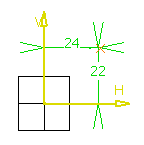
|