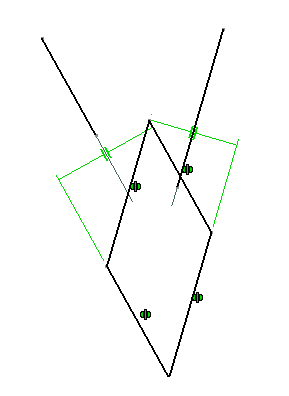To set constraints while creating a centered parallelogram, activate Geometrical Constraints and Dimensional Constraints.
Activate Geometrical Constraints
 and Dimensional Constraints
and Dimensional Constraints
 (activated by default).
(activated by default).
Follow the same steps as explained above.
Two parallelism constraints are created as long as two symmetrical constraints
which are based on the two lines selected before the parallelogram creation.