Click Circle Using Coordinates
 in the Profile toolbar (Circle sub-toolbar).
in the Profile toolbar (Circle sub-toolbar).
The Circle Definition dialog box appears. The default point
coordinates that appear in the Circle Definition dialog box
are the origin axis coordinates. The default circle radius is 10mm.
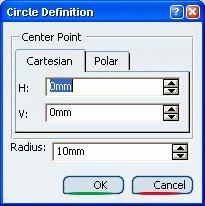
If, before clicking Circle Using Coordinates
 ,
you select an existing point, this point will be used as a reference
point and the coordinates of the center point will be set from this
point.
,
you select an existing point, this point will be used as a reference
point and the coordinates of the center point will be set from this
point.