Click Parabola by Focus
 in the Profile toolbar (Conic sub-toolbar).
in the Profile toolbar (Conic sub-toolbar). Click to define the parabola focus and apex.
Focus:
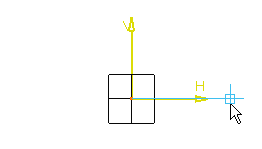
Apex:
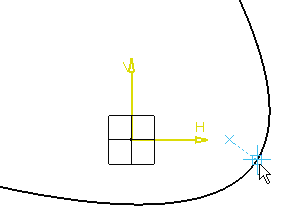
Click two points that correspond to the parabola end
points.
First
Point:
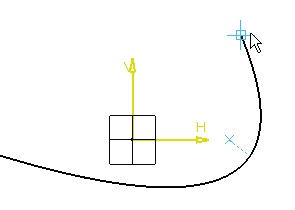
Second
Point:
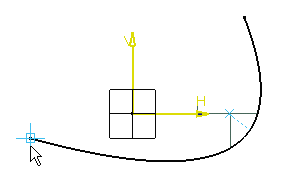
The parabola is created as shown here:
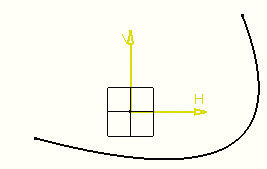
|