Type in for the first corner: H=20mm,
V=20mm and press Enter.
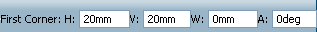
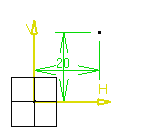
Type in for the second corner: H=37mm,
V=10mm and press Enter.
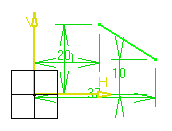
Type in for the third point: H=57mm,
V=10mm and press Enter.
The parallelogram and corresponding constraints appear as shown here.
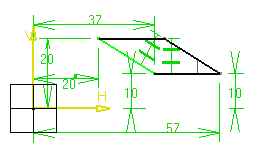
Note:
In this task, we used the Sketch
tools toolbar but you can create this parallelogram manually.
For this, move the cursor to activate
SmartPick and click as soon as
you get what you want.
|