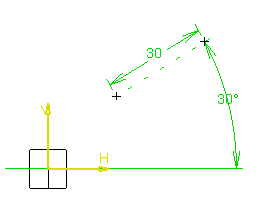Click Point by Clicking
 in the Profile toolbar (Point sub-toolbar).
in the Profile toolbar (Point sub-toolbar).
Click to indicate the end point: H=20mm,
V=20mm.
The reference point is created.
Click Point by Using Coordinates
 in the Profile toolbar (Point sub-toolbar).
in the Profile toolbar (Point sub-toolbar).
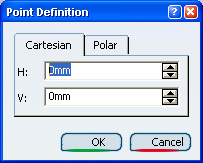
Select the previously created point.
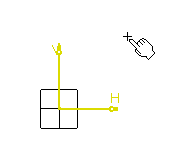
Select the Polar tab and type in the fields:
Radius=30mm, Angle=30deg.
The point is created with a 30mm radius and 30deg
angle relatively to the reference point. A construction line represents
the angle direction.