Select one curve type element with which the elements
first selected will intersect and on which intersection points will
be created.
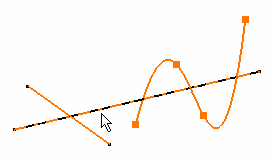
The intersecting points automatically appear on the
curve type element last selected.
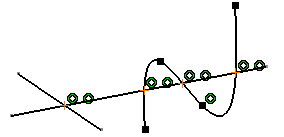
Note:
the Intersection Point
 command takes unbounded geometrical elements into account to compute intersection
points
command takes unbounded geometrical elements into account to compute intersection
points