Creating Axes | ||
| ||
Click Axis
 in the Profile toolbar.
in the Profile toolbar.
The Sketch tools toolbar now displays two value fields for defining the axis.
Type in the Sketch tools toolbar for the start point: H=20mm, V=10mm and press Enter.
The first axis point is created.
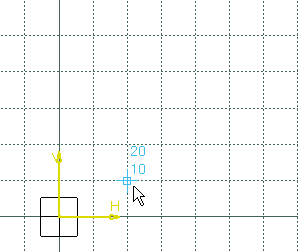
Click to indicate the endpoint: H=20mm, V=50mm.
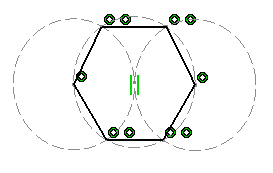
The axis is created.
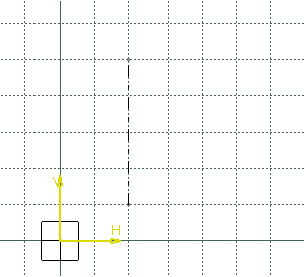
Tip: Keep in mind the following when using Axis  :
:-
In this task we used the Sketch tools toolbar but you can create axes manually. For this, move the cursor to activate SmartPick and click as soon as you get what you wish.
- You can create only one axis per sketch, if you try to create a second axis, the first axis created is automatically transformed into a construction line.
- If before you start Axis, you have already selected a line, this line will automatically be transformed into an axis.
- Axes cannot be converted into construction elements.
-