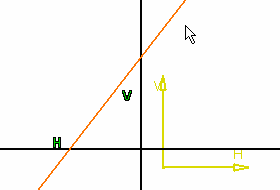Click Infinite Line  in the Profile toolbar (Line sub-toolbar).
in the Profile toolbar (Line sub-toolbar).
Three options appear in the Sketch tools toolbar. Horizontal
Line
 is the default option.
If you keep Horizontal Line
is the default option.
If you keep Horizontal Line
 active, as you go over the viewer with the cursor, an horizontal line
automatically appears.
active, as you go over the viewer with the cursor, an horizontal line
automatically appears.
Click to position the line.
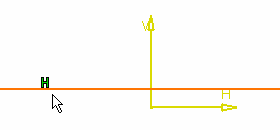
Activate Vertical Line
 .
As you go over the viewer with the mouse, a vertical line now automatically
appears.
.
As you go over the viewer with the mouse, a vertical line now automatically
appears.
Click to position the line.
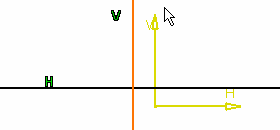
Activate Line Through Two Points in the Sketch tools toolbar.
in the Sketch tools toolbar.
The angle (A) now appears in the Sketch tools
toolbar and can be valued at any time for defining the line.
Click to position a start point on the infinite line
to be created.
Click to position an end point on the infinite line
to be created.