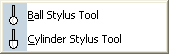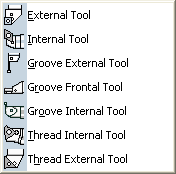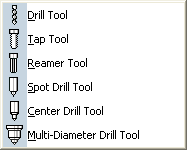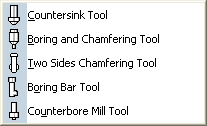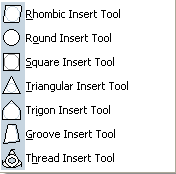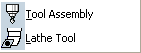Machine Programming Menu Bar | ||
| ||
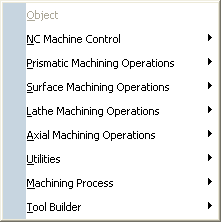
|
NC Machine Control
Prismatic Machining Operations
See Prismatic Machining Operations Surface Machining OperationsSee Surface Machining Operations Lathe Machining OperationsSee Lathe Machining Operations Axial Machining OperationsSee Axial Machining Operations UtilitiesSee Utilities Machining Process Tool BuilderSee Tool Builder |
![]()
NC Machine Control
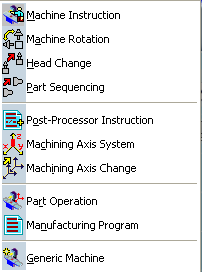
|
Machine Instruction
See NC Machine Tool Simulation User's Guide Machine RotationSee Inserting Machine Rotations Head Change Part SequencingCreating a Sequential Part Transfer Activity Post-Processor Instruction Machining Axis SystemSee Inserting Machining Axis Changes Machining Axis ChangeSee Inserting Machining Axis Changes Part Operation Manufacturing Program Generic Machine |
![]()
Prismatic Machining Operations
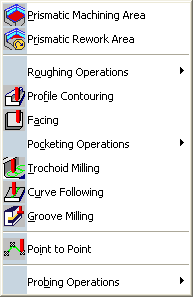
|
Prismatic Machining Operations
See Prismatic Machining User's Guide: Interface Description: Prismatic Machining Menu Bar. |
![]()
Surface Machining Operations
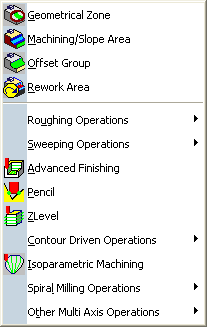
|
Surface Machining Operations
See 3-Axis Surface Machining User's Guide: Interface Description: 3-Axis Surface Machining Menu Bar and Multi-Axis Surface Machining User's Guide: Interface Description: Multi-Axis Surface Machining Menu Bar. |
![]()
Lathe Machining Operations
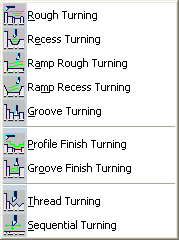
|
Lathe Machining Operations
See Multi-slide Lathe Machining User's Guide: Interface Description: Multi-slide Lathe Machining Menu Bar. |
![]()
Axial Machining Operations
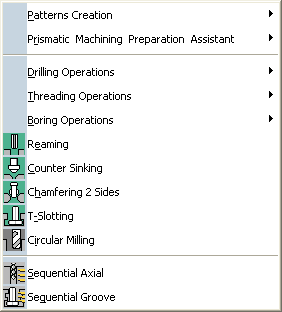
|
Axial Machining Operations
See Prismatic Machining User's Guide: Interface Description: Prismatic Machining Menu Bar. |
![]()
Utilities
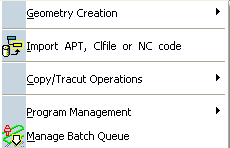
|
Geometry Creation
See Utilities > Geometry Creation Import APT, Clfile or NC Code Copy/Tracut OperationsSee Utilities > Copy/Tracut Operations Program ManagementSee Utilities > Program Management Manage Batch Queue |
![]()
Utilities > Geometry Creation
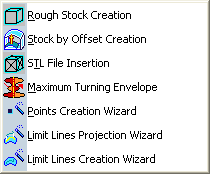
|
Rough Stock Creation
See Creating an Automatic Rough Stock Stock by Offset CreationSee Creating a Stock as an Offset on Part STL File Insertion Maximum Turning Envelope Points Creation WizardSee Creating Points and Lines with the Wizards Limit Lines Projection WizardSee Creating Points and Lines with the Wizards Limit Lines Creation Wizard |
![]()
Utilities > Copy/Tracut Operations
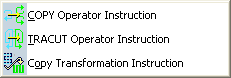
|
COPY Operator Instruction
See Inserting a COPY Operator Instruction TRACUT Operator InstructionSee Inserting a TRACUT Operator Instruction Copy Transformation Instruction |
![]()
Utilities > Program Management
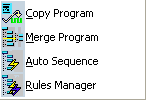
|
Copy Program
See Copying a Manufacturing Program Merge ProgramSee Merging Manufacturing Programs Auto SequenceSee Previewing Auto-Sequence Operations Rules Manager |
![]()
Machining Process

|
Machining Process
See Creating Machining Processes with Knowledge Machining Processes Application from Catalog |
![]()
Tool Builder
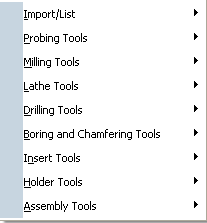
|
Import/List
See Tool Builder > Import/List Probing ToolsSee Tool Builder > Probing Tools Milling ToolsSee Tool Builder > Milling Tools Lathe ToolsSee Tool Builder > Lathe Tools Drilling ToolsSee Tool Builder > Drilling Tools Boring and Chamfering ToolsSee Tool Builder > Boring and Chamfering Tools Insert ToolsSee Tool Builder > Insert Tools Holder ToolsSee Tool Builder > Holder Tools Tool Assembly |
![]()
Tool Builder > Import/List
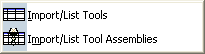
|
Import/List Tools
See Adding and Retrieving Tool Elements to/from Catalogs Import/List Tool Assemblies |
![]()
Tool Builder > Holder Tools
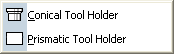
|
Conical Tool Holder
See Creating or Editing a Tool Holder Prismatic Tool Holder |