Add a Tool to a Catalog
You can send tool elements to catalogs.
In the Machining Cell, right-click a tool, tool holder or tool assembly and select in its contextual menu.
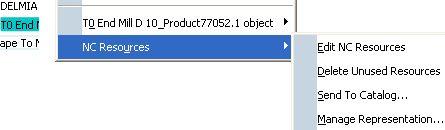
The Send to catalog dialog box appears.
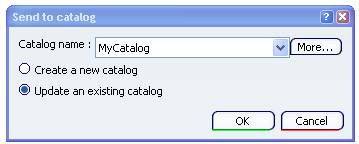
To add the tool element to an existing catalog: - Make sure Update an existing catalog is selected.
- Select a Catalog name from the list
- Click OK.
- Click OK in the information message box displayed at the end of the addition.
To add the tool element into a new catalog: - Make sure Create a new catalog is selected.
- Click OK.
- Enter the name of the new catalog in the dialog box that appears and click Finish.
This name must be unique.
- Click OK in the information message box displayed at the end of the addition.
If need be, click More... A Catalog Chooser dialog box appears to help you select one.
|