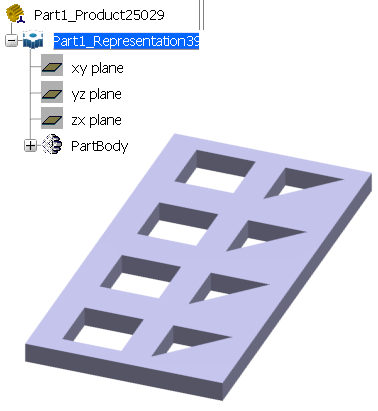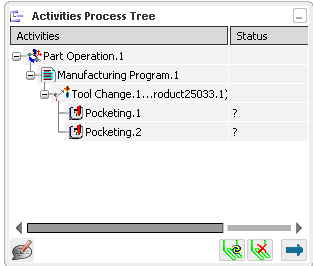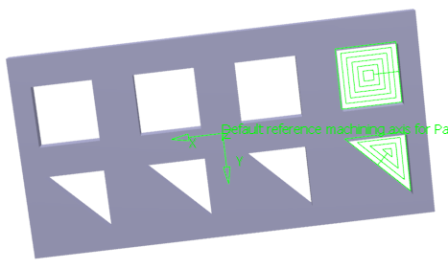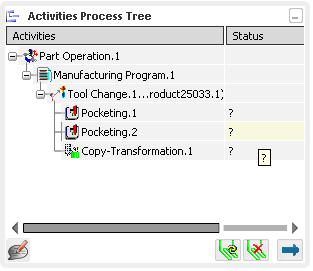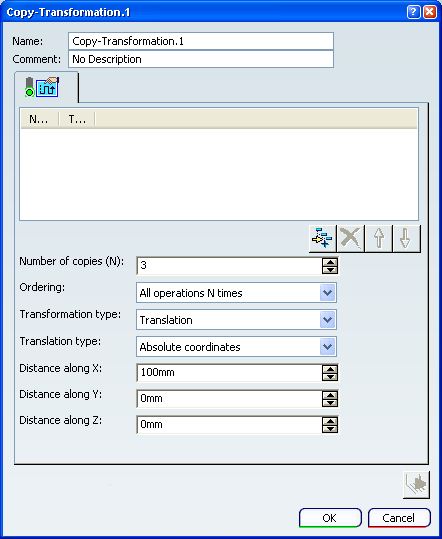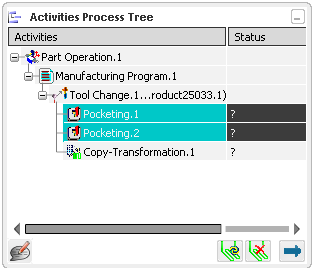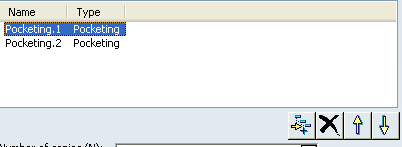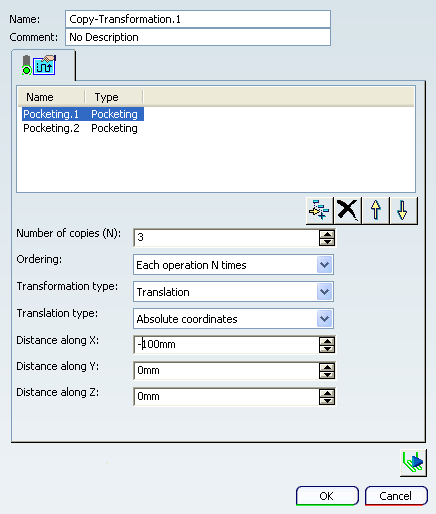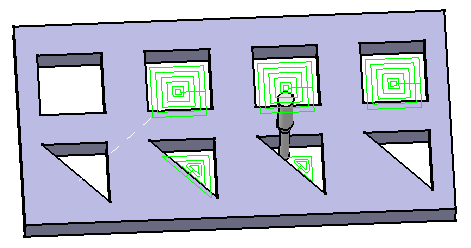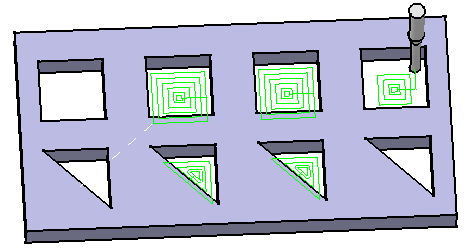In a product like this one,
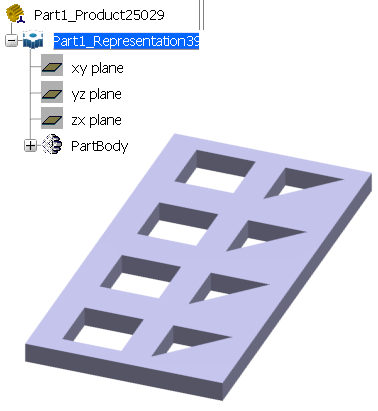
- Select .
A PPR context with an empty Machining Cell is created. An empty Activities Process Tree opens automatically.
- Create a generic machine or assign a machine from the database.
As soon as a machine is assigned to the Machining Cell, a Part Operation and a Manufacturing Program are created in the Activities Process Tree.
- Alternatively, open an existing Machining Process or PPR context .
 By default,
the
Activities Process Tree opens
automatically.
By default,
the
Activities Process Tree opens
automatically.
Create Pocketing
operation:
- Click
 Prismatic Machining Operations.
Prismatic Machining Operations.
- Click
 Pocketing and create a first Pocketing operation
on the first square cut-out.
Pocketing and create a first Pocketing operation
on the first square cut-out.
- Create a second Pocketing
operation using the same tool on the first triangular
cut-out.
When creating these pockets, make
sure that the Island Detection contextual
command is not active before you select the pocket bottom.
Right-click the Manufacturing Program
and select Compute Tool Path.
- Select
the Compute if necessary option in the pop-up
that appears.
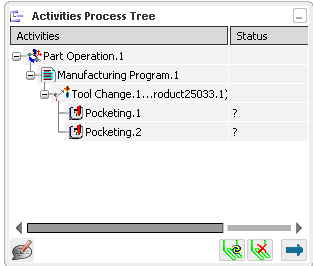
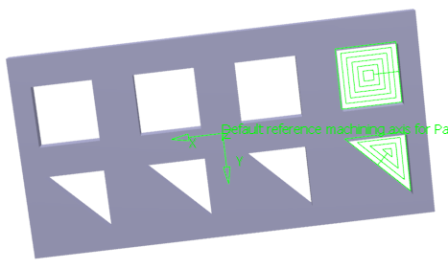
Select the second Pocketing operation in the Manufacturing Program.
- Click
 Utilities.
Utilities.
- Click
 Copy-Transformation Instruction in the Copy/Tracut Operations sub-toolbar.
Copy-Transformation Instruction in the Copy/Tracut Operations sub-toolbar.
A Copy-Transformation is inserted in the
Manufacturing Program after Pocketing.2 and the Copy-Transformation
dialog box appears.
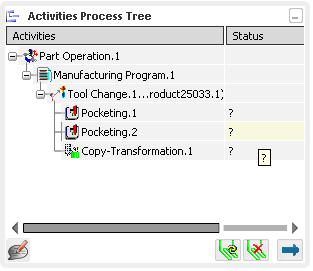
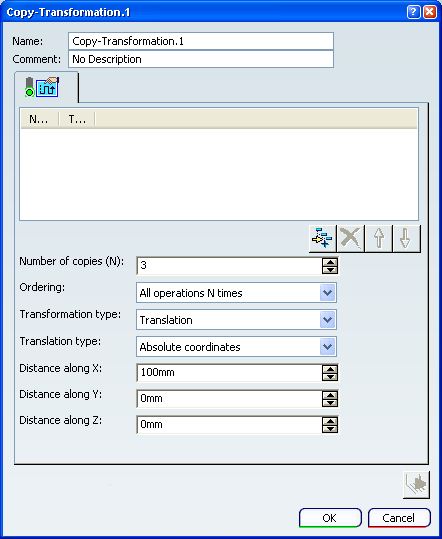
In the dialog box, click
Add Operations
 :
:
- Using Ctrl, select the two Pocketing operations in the Activities Process Tree.
- Double-click in the authoring window to end the selection and revert to the dialog box.
Note:
The selected Machining Operations must have
the same tooling.
The Copy-Transformation Instruction is applied to
these two Machining Operations.
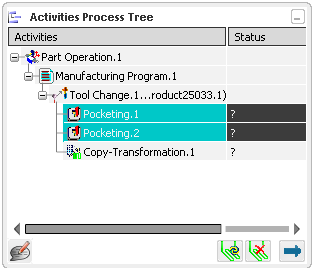
The dialog box is updated:
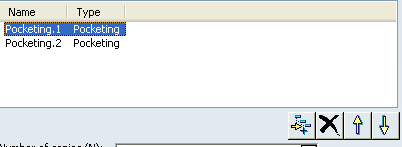
- Move Up
 and Move Down
and Move Down
 allow you to move the selected Machining Operation up or down
in the list.
allow you to move the selected Machining Operation up or down
in the list.
-
Delete
 allows you to delete selected Machining Operations.
allows you to delete selected Machining Operations.
Define the Copy-Transformation Instruction, for example:
- Set the Number of copies (N) to 3,
- Set Ordering to Each operation N times.
- Set the Transformation type
to Translation.
- Set the Translation type to Absolute
Coordinates.
- Set the Distance
along X to -100mm.
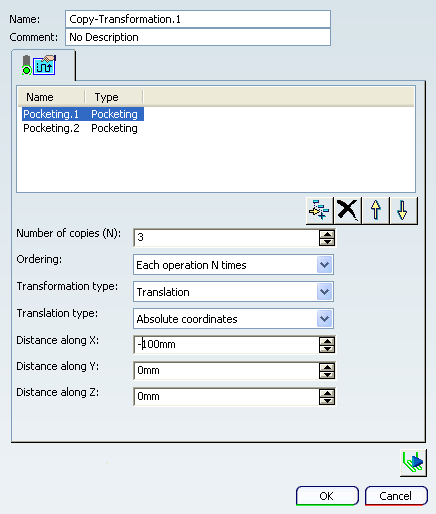
Click Tool Path Replay
to visualize the tool path resulting from the defined
Copy-Transformation Instruction.
With the Each operation N times
Ordering setting, the transformation is applied to the
3 square cut-outs first then to the 3 triangular cut-outs.
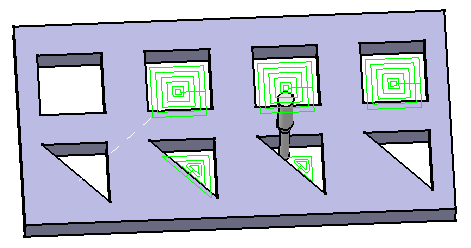
With the All operations N times
Ordering setting, the transformation is applied to the
first set of square and triangular cut-outs, then the
second set, and finally the third set.
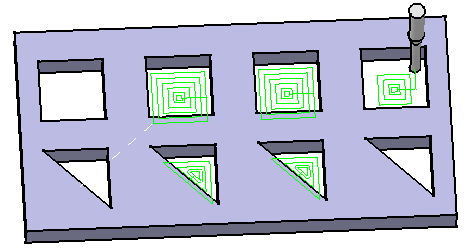
Click OK to create the
Copy-Transformation Instruction in the Manufacturing Program.
![]()