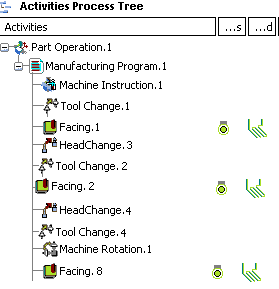Inserting Head Changes | |||||
|
| ||||
Open an existing Machining Process containing Machining Operations.
- Click
 NC Machine Control.
NC Machine Control. - Click
 Head Change in the toolbar that is displayed.
Head Change in the toolbar that is displayed. - In the Manufacturing Program, select the activity after which you want to add the Head Change.
The Head Change dialog box appears.
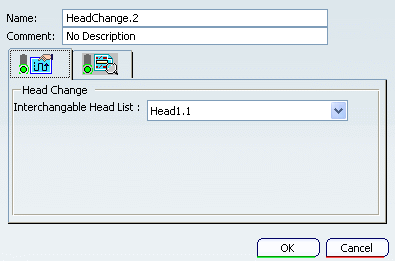
- Click
In the Strategy tab
 , select the head you require from the Interchangeable Head List.
, select the head you require from the Interchangeable Head List.- This list displays all the heads available on the machine.
- None means that no extra head has been assigned on the machine.
- This head will be used for all Machining Operations which are below this Head Change activity until the next Head Change activity.
Go to the Syntax tab
 .
. 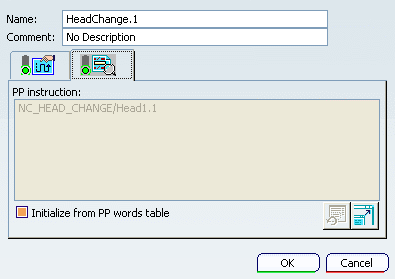
It contains the PP instruction generated at the beginning of the APT program for the Head Change activity. The syntax is:
NC_HEAD_CHANGE/<Identifier of Head - head number or name>
When the default head is None, the syntax is:
NC_HEAD_DEFAULT/<Identifier of Head - head number or name>
- Select the Initialize from PP words table check box to consult the Machine Rotation syntax defined in the PP table referenced by the Part Operation. See Working with Generic Machine Editor.
- Or key in your own PP instruction for the Head Change. See Defining User Parameters in PP Instructions.
Note: This user-defined syntax has no link with the PP table and its validity is not checked by Machine Programming.
Click OK to validate and exit the dialog box.
- A Head Change activity is added to the Manufacturing Program.
- Most of the times, the Head Change is followed by a Tool Change. In our example, HeadChange.3 followed by ToolChange.2.
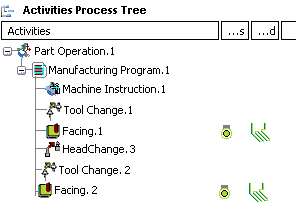
- If the following activity is already a Tool Change, no additional Tool Change is created after the Head Change.
- If the Head Change created is the first activity of the Manufacturing Program, no Tool Change is created after the Head Change.
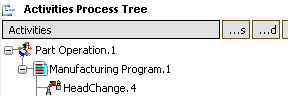
- If the Head Change is the last activity in the Manufacturing Program, a Tool Change is created after the Head Change.
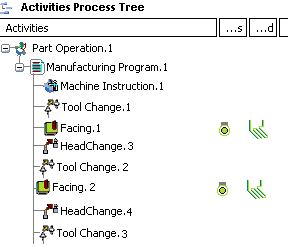
- If a new Machining Operation using the same tool as the last Head Change is created, a new Tool Change is created, although the tool used remains the same.
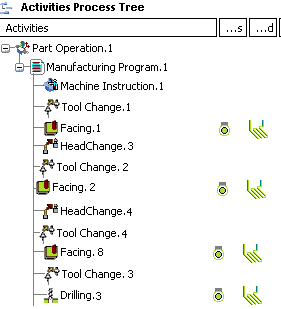
- If the Head Change is created before a Machine Instruction or Machine Axis System or Machine Rotation or Transition Path or Copy Operator or Tracut Operator or Copy Transformation, a new Tool Change is created between the Head Change and the above mentioned activities.