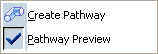Menu Bar | ||
| ||
Insert
This section describes commands in the Insert menu.

|
New...
See Insert > New... below Existing...See Insert > Existing... below ShapeSee Insert > Shape below ComponentSee Insert > Component below RouteSee Insert > Route below AssociateSee Insert > Associate below |
Insert > New...
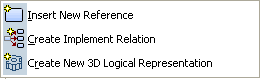
|
Insert New Reference
See Inserting 2D Logical Components Create Implement RelationSee Implement Relations and Physical Elements Create New 3D Logical Representation |
Insert > Existing...
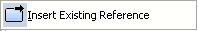
|
Insert Existing Reference
See VPM Functional Logical Editor User's Guide: Functional and Logical Definition: Insertion |
Insert > Shape
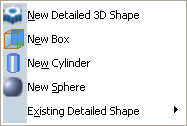
|
New Detailed 3D Shape
See Creating a Shape New BoxSee Creating a Shape New CylinderSee Creating a Shape New SphereSee Creating a Shape Existing Detailed Shape |
Insert > Component
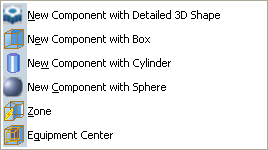
|
New Component with Detailed 3D Shape
See Creating a Shape and Logical Component New Component with BoxSee Creating a Shape and Logical Component New Component with CylinderSee Creating a Shape and Logical Component New Component with SphereSee Creating a Shape and Logical Component ZoneSee Creating Zones Equipment Center |
Insert > Associate

|
Detail Type
See Adding a Detailed Type to a Logical 3D Representation Pathway Connection PointSee Adding a Pathway Connection Point Associate PCPSee Associating a Pathway Connection Point to a Logical Port 3D AllocationSee Allocating a Logical Component to an Equipment Center and |
Tools
This section describes commands in the Tools menu.
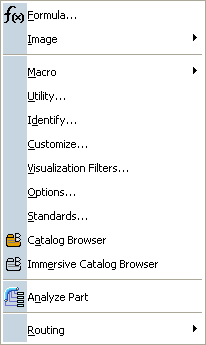
|
Analyze Part
See Analyzing RoutingSee Tools > Routing below |
Tools > Routing
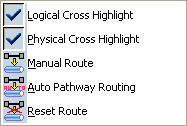
|
Logical Cross Highlight
See Cross-highlighting Routable Components Physical Cross HighlightSee Cross-highlighting Components and Ports in the Physical Domain Manual RouteSee Routing through Existing Pathways Auto Pathway RoutingSee Routing through Auto Pathways Reset Route |