In the 2D view, select the logical connection or routable component you want to reset.
In the 2D view, a balloon appears. In the 3D view:
- The shapes at the ends of the logical connection or routable component are highlighted.
- The pathway segments through which the connection or routable component is routed are highlighted.
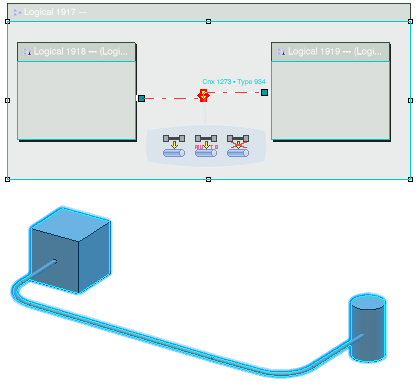
Click Reset Route  . .
The route is deleted and in the 3D view:
- The pathway segments are no longer highlighted.
- A line representing the logical connection or routable component between the shapes appears.
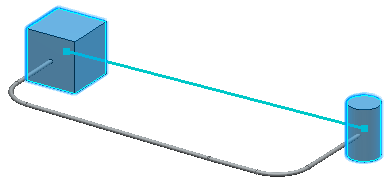
Click anywhere in the 3D view to finish.
|