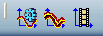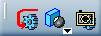Kinematics Simulation Toolbars | ||
| ||
Scenarios and Excitations Toolbar
The Scenarios and Excitations toolbar lets you define kinematics scenarios, law excitations, and recorded excitations.
| Kinematics Scenario | |
| Law Excitation | |
| Kinematics Excitation Recorder |
Probes Toolbar
The Probes toolbar lets you define probes that track distances, angles, speed, and acceleration in a mechanism or detect clashes between two products.
| Measure Probe | |
| Interference Probe | |
| Speed and Acceleration Probe | |
| Section Probe | |
| Clash and Contact Detection and Stop on Clash and Contact Detection |
Execution Toolbar
The Execution toolbar allows you to update a scenario, to simulate and generate results, and to track the issues that might arise during calculation.
|
Update Scenario |
|
| Simulate and Generate Results | |
| Scenario Incident Diagnosis |
Apply to Nominal Toolbar
The Apply to Nominal toolbar allows you to specify that the configuration of the mechanism at the end of the simulation should be saved as the permanent configuration of the model.
| Transient/Nominal Mode |
Kinematics Simulation Results Toolbar
The Kinematics Simulation Results toolbar allows you to animate your kinematics simulation, perform clash analysis during animation, and create snapshots for DMU review purposes.
| Play Animation | |
| Clash Detection | |
| Create Snapshot |
Geometric Objects Toolbar
The Geometric Objects toolbar allows you to create traces and swept volumes: two-dimensional and three-dimensional geometries based on an animation of a mechanism.
|
Geometric Trace See Creating Traces |
|
| Swept Volume |