About Volumes | ||||
|
| |||
Color
Volumetric features are displayed in purple in the 3D geometry as well as their corresponding icons in the specification tree.
![]()
Creation
Volumetric features can be created in both Geometrical Set and Ordered Geometrical Set environments and are considered as creation features.
![]()
Modification
Several modification features enable to modify a volumetric feature into
another volumetric feature:
- Split
- Diabolo
- All fillets (but the shape fillet) : edge fillet, variable radius fillet, face-face fillet, and tritangent fillet
- All transformations: rotate, translate, symmetry, scaling, affinity, and axis to axis
- Patterns:circular pattern.
![]()
Behavior
The following commands can be used with volumetric features:
- Delete
- Deactivate/Activate
- Parent/Children
- Datum mode
- Reorder (note that it is not possible to reorder the volumetric feature before its parents)
- Replace (a volumetric feature can only be replaced by another volumetric feature)
- Show/no show
- Stacking
![]()
Selection
When working with volumes or solids, the selection of the volume or solid prevails over the selection of a face. Edges and vertices can still be directly selected.
Here are the concerned commands:
- Affinity
- Axis To Axis
- Intersect
- Project
- Rotate
- Scaling
- Split
- Symmetry
- Translate
- Trim
To select a sub-element, you need to apply the ''Geometrical Element'' filter in the User Selection Filter toolbar. You can activate this toolbar by selecting the View > Toolbars command and clicking User Selection Filter.
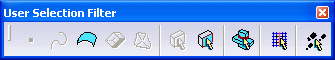
- The icons on the left lets you filter elements according to their type (point, curve, surface, volume)
- The next two icons correspond to the filter modes:
-
 (Feature Element Filter mode) selects the whole feature whether it is
a sketch, product, pad, join, etc.
(Feature Element Filter mode) selects the whole feature whether it is
a sketch, product, pad, join, etc. -
 (Geometrical Element Filter mode) enables to sub-elements of a feature
such as faces, edges or vertices
(Geometrical Element Filter mode) enables to sub-elements of a feature
such as faces, edges or vertices
-
For further information about this toolbar, refer to CATIA Infrastructure User's Guide : Selecting Using a Filter.