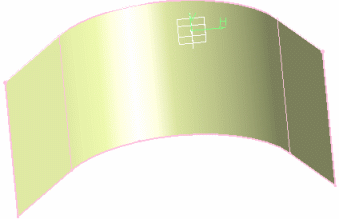Click Tritangent Fillet
 .
.
The Tritangent Fillet Definition dialog box appears.
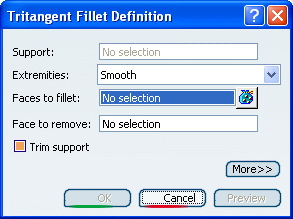
Select the two Faces to fillet.
Select the Extremities that is the
relimitation mode:
- Straight: no tangency constraint is imposed at the
connecting point between the fillet and the initial support,
generating sometimes a sharp angle.
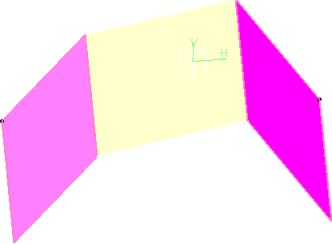
- Smooth: a tangency constraint is imposed at the
connection between the fillet surface and the support surfaces,
thus smoothing the connection
- Maximum: the fillet surface is limited by the
longest selected edge
- Minimum: the fillet surface is limited by the
shortest selected edge
(Refer to Creating Bitangent Shape Fillets)
Select the Face to remove.
The fillet will be tangent to this face.
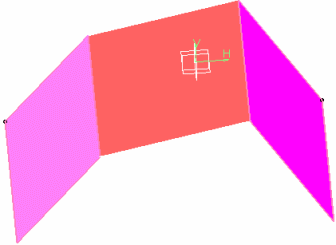
You can check Trim support to relimit
the support elements and assemble them to the fillet.
Click OK.
The faces are filleted. The creation of this fillet
is indicated in the specification tree.