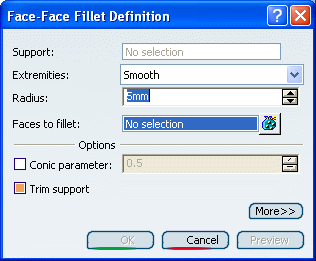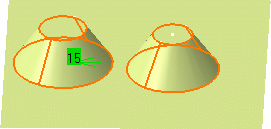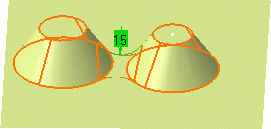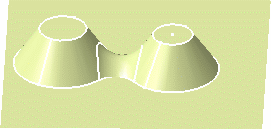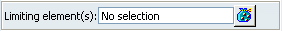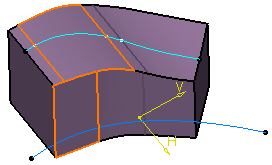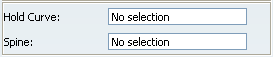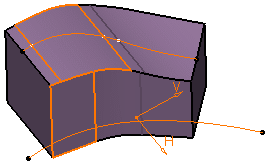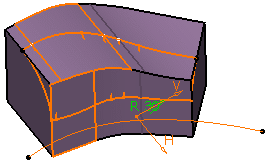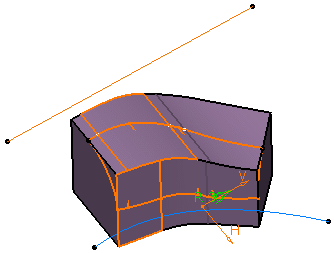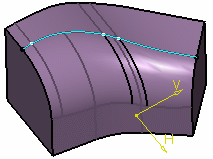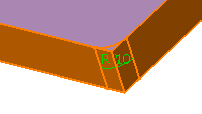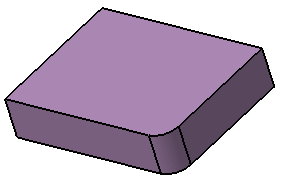Create a Face-Face Fillet
You can create a basic face-face fillet by two faces.
Click Face-Face Fillet
 . .
The Face-Face Fillet Definition dialog box appears.
Select the two Faces to fillet.
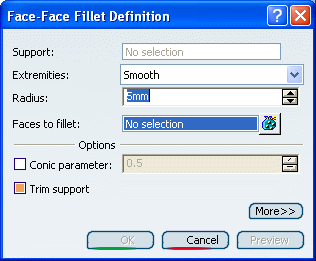
Select the Extremities type, that is the
relimitation mode.
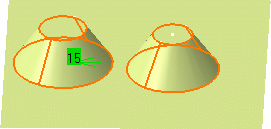
- Straight: no tangency constraint is imposed at the
connecting point between the fillet and the initial support,
generating sometimes a sharp angle
- Smooth: a tangency constraint is imposed at
the connection between the fillet surface and the support surfaces,
thus smoothing the connection
- Maximum: the fillet surface is limited by the
longest selected edge
- Minimum: the fillet surface is limited by the
shortest selected edge
(Refer to Creating Bitangent Shape Fillets)
Enter a radius value in the Radiusfield if
you are not satisfied with the default one. This value must be greater
than 0. Select
the Conic parameter check box. This check box
allows you to vary the section of the fillet.
Click Preview.
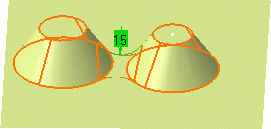
You can check Trim support elementsto relimit
the support elements and assemble them to the fillet. Click OK.
The faces are filleted. This fillet is indicated in
the specification tree.
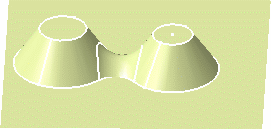

Limit Elements
While creating the fillet, you can limit it by
selecting an element that intersects it completely in
the Limiting element field prior to selecting the trimming
element.
Select the
edge to be filleted
and key in the radius. Click
Preview then More>>. In the Limiting element(s) field, select the either a
plane or a surface.
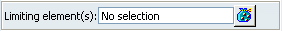
For further details, refer to
the Limit Fillets section in Creating Edge Fillets.

Hold the Curve
Instead of entering a radius value, you can use a "hold
curve" to compute the fillet. Depending on the curve shape, the fillet
radius value is then more or less variable.
Select the two Faces to fillet as shown below and click More>>.
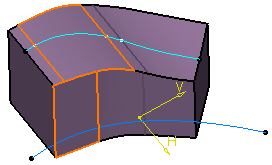
Select
the Hold Curve.
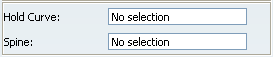
The curve must be sketched on one of the selected faces.
Select the Spine,
for instance you can select a sketch.
The spine provides a better control of the fillet. The spine can be a wireframe element or a sketcher element.
To compute the fillet, the application uses circles contained in
planes normal to the spine. It is then possible to control the shape
of the fillet.
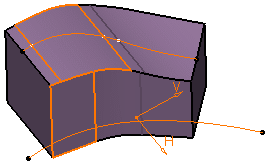
Preview the fillet:
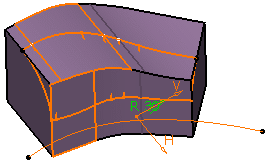
Repeat the operation and select
Sketch.3 as the spine:
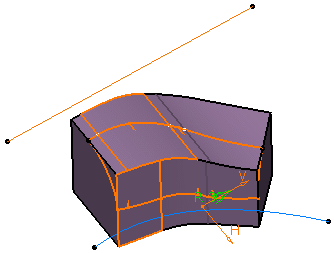
Click OK
to create the fillet.
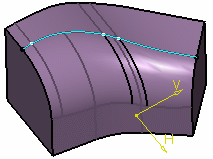
For more information, refer to Part Design User's Guide.

Fillet Volumes
You can create a face-face fillet to volumes.
Click Face-Face Fillet
 . .
The Face-Face Fillet Definition dialog box appears.
Select the two Faces to fillet. Set the Radius to 10mm. Click Preview.
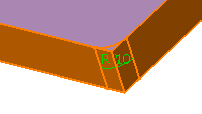
Click OK to create the fillet volume.
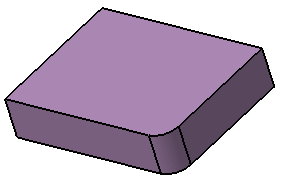
|
![]()
![]()