Click Affinity
 . .
The Affinity Definition
dialog box
appears as well as the Tools Palette.
For further information about the Tools Palette, refer to Infrastructure User's Guide
: Selecting Using Selection Traps.
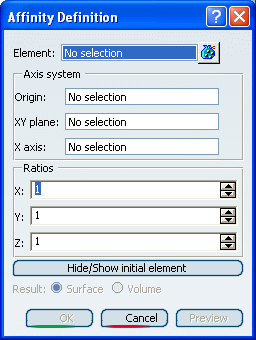
Select the Element to be transformed by
affinity. Specify the characteristics of the Axis system
to be used for the affinity operation:
Specify the affinity Ratios by entering the
desired X, Y, Z values.
Ratios X = 2, Y =1 and Z=1
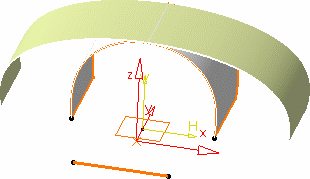
Ratios X = 2, Y =1 and Z=2
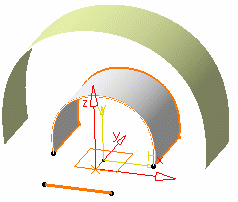
Ratios X = 2, Y =2.5 and Z=2
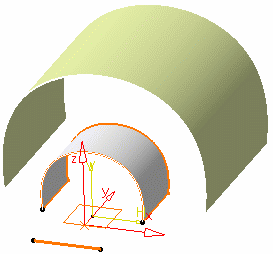
Click OK to create the affinity element.
The element (identified as Affinity.xxx) is added to the
specification tree.
|