Click Symmetry
 . .
The Symmetry Definition dialog box
appears as well as the Tools Palette.
For further information about the Tools Palette, refer to Infrastructure User's Guide
: Selecting Using Selection Traps.
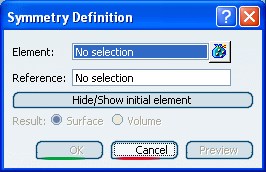
Select the Element to be transformed by
symmetry. Select a point, line or plane as Reference
element.
This figure illustrates the resulting symmetry when the
line is used as reference element
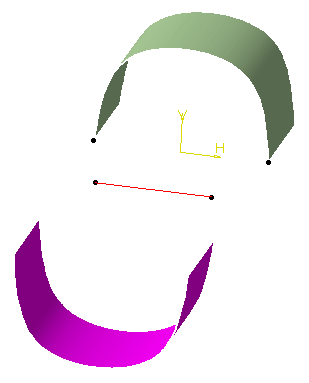
This figure illustrates the resulting symmetry when the
point is used as reference element
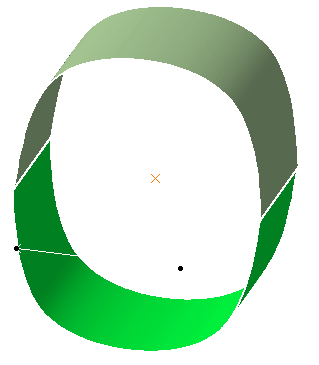
Click OK to create the symmetrical element.
The element (identified as Symmetry.xxx) is added to the
specification tree.
|