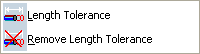Menu Bar | ||
| ||
Insert Menu
This section describes commands included in the Insert menu.
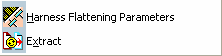 |
Harness Flattening Parameters
See Defining Harness Flattening Parameters Extract |
| When a representation is activated, the Insert menu is different: | |
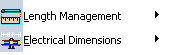
|
Length Management
See Insert > Length Management below Managing Length Electrical DimensionsSee Length Dimensions below |
Insert > Electrical Dimensions
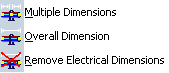
|
Multiple Dimensions
See Creating and Removing Electrical Dimensions Overall DimensionSee Creating and Removing Electrical Dimensions Remove Electrical Dimensions |
Tools Menu
This section describes commands included in the Tools menu.
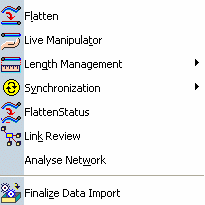 |
Flatten
See Flattening the Entire Geometry Live ManipulatorSee Using the Live Manipulator Length ManagementSee Tools > Length Management below SynchronizationSee Tools > Synchronization below Flatten StatusSee Preparing the Flattening Process Link ReviewAnalyze NetworkFinalize the electrical data import |
Tools > Synchronization
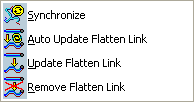
|
Synchronization
See Synchronizing the Environment Auto Update Flatten LinkSee Automatically Updating Flatten Links Update Flatten LinkSee Manually Updating Flatten Links Remove Flatten Link |