About the Modification and the Deformation of Surfaces Using the Tools Palette | ||
| ||
The Modification icon
![]() should be selected in order
to display the Tools Palette toolbar.
should be selected in order
to display the Tools Palette toolbar.
| Tip: You can also access this command by pressing ALT+SHIFT+M. |
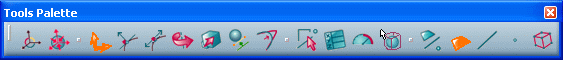
The following icons let you:
-

 manage the compass
manage the compass -
 translate surfaces
translate surfaces -
 move along normals
move along normals -
 move along edges
move along edges -
 rotate surfaces
rotate surfaces
-
 scale surfaces
scale surfaces -
 align vertices
align vertices -
 modify the weight of vertices or edges
modify the weight of vertices or edges -
 pick
elements
pick
elements -
 set the attenuation factor
set the attenuation factor  hide the mesh
hide the mesh-
 use the edition panel
use the edition panel -




 select elements
select elements
Using one of the above icons enables you to define handles. The origin of the handles is positioned by default at the middle point of the selected element.