Click Modification
 . . Click the subdivision surface. The default attenuation
is set to No Attenuation  . . Optional: Click the icon to allow an attenuation. The
look of the icon is modified into  . .
No attenuation
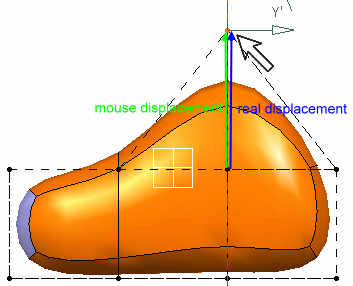
Attenuation activated

Note:
Refer to General for further information.
|