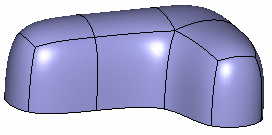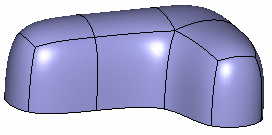Click Modification
 . . Click Attraction
 . .
Two icons appear in the toolbar, letting you:
-
 define sharp attributes of the selected edge (value indicated with
a minus sign) that are discontinuous in tangency and curvature
define sharp attributes of the selected edge (value indicated with
a minus sign) that are discontinuous in tangency and curvature
-
 define
smooth attributes of the selected edge that are continuous in
tangency and curvature define
smooth attributes of the selected edge that are continuous in
tangency and curvature
Select the element to modify.
A slider is displayed at the right of the screen to let
you define the value of the weight, comprised between 0 and 100.
Hold the left mouse-button and move the mouse to reach
the desired value.
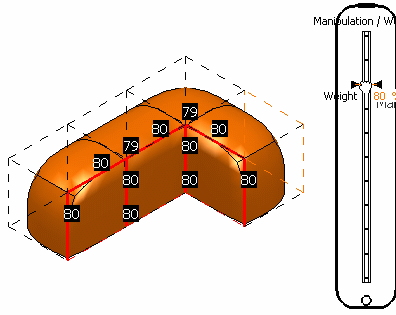
Release the left-mouse button when you are satisfied with
the new position of the surface.
Weight on edges using the sharp mode
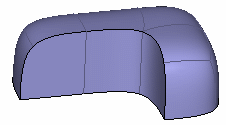
Weight on edges using the smooth mode
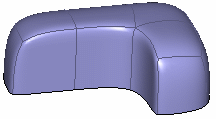
Weight on vertices
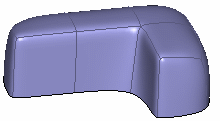
|