Click Modification  . . Optional: Click the surface. Click Local normals  . . Select the central vertices on the mesh.
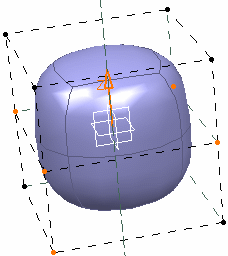
Move the selected vertices along their own local normal.
You can see that the translation value along with its unit is displayed.
Thus you have complete control on the distance to be translated.
Depending on the state of the
Show Coord
 icon in Help Text
toolbar, the translation value can be viewed in the following modes: icon in Help Text
toolbar, the translation value can be viewed in the following modes:
-
 :
the translation value is viewed on the selected
manipulator. This is the default state. :
the translation value is viewed on the selected
manipulator. This is the default state.
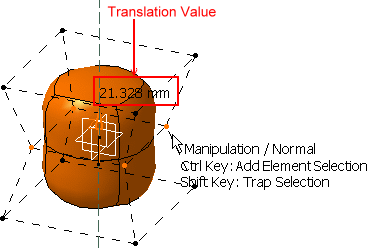
-
 :
the translation value is viewed on the mouse pointer. :
the translation value is viewed on the mouse pointer.
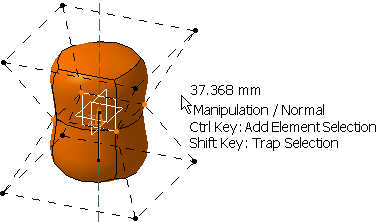
-
 :
the translation value is
not displayed. :
the translation value is
not displayed.
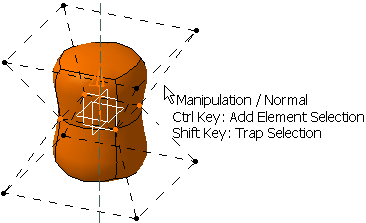
Release the left-mouse button when you are satisfied with
the new position of the surface.
|