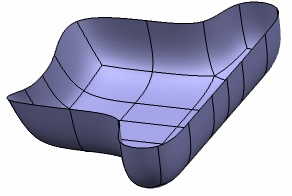Click Modification  . . Optional: Click the surface. Click Translation Along  . . The vertex mode is activated.
Select several vertices.
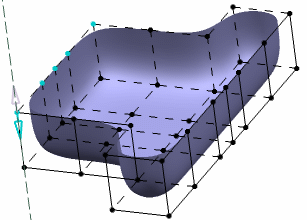
Move them along the direction shown with the light blue arrow.
The nearest direction is selected. All vertices move at the same time of the same length along their own edge.
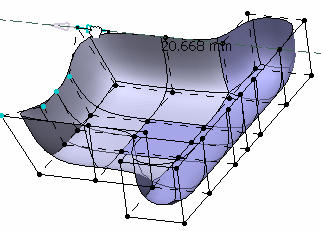
Release the left-mouse button when you are satisfied with
the new position of the surface.
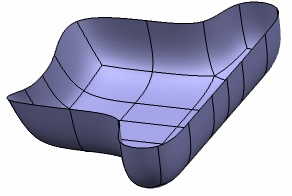
|