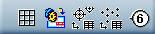Annotations Toolbar | ||
| ||
|
Text See Text Sub-Toolbar below |
|
| Table and Balloon
See Table and Balloon Sub-Toolbar below |
|
| Dimensions See Dimensions Sub-Toolbar below |
|
| Tolerance See Tolerancing Sub-Toolbar below |
|
| Symbols See Symbols Sub-Toolbar below |
![]()
Table and Balloon Sub-Toolbar
|
Table See Creating a Table |
|
| Bill of Material | |
| Hole Dimension Table | |
| Coordinate Dimension Table | |
| Balloon |
![]()
Dimensions Sub-Toolbar
| Dimensions | |
| Chained Dimensions | |
| Cumulated Dimensions | |
| Stacked Dimensions | |
| Chamfer Dimension | |
| Thread Dimension | |
| Coordinate Dimension |