Click Cumulated Dimensions
 in the Annotations toolbar (Dimensions sub-toolbar).
in the Annotations toolbar (Dimensions sub-toolbar).
Click a first point on the view.
Click a second point on the view.
You just created a first dimension within the cumulated dimension system.
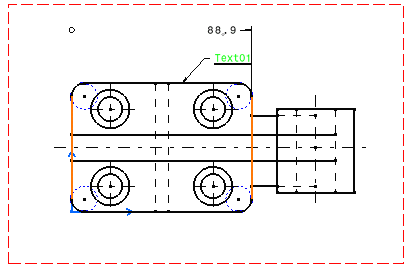
Click a third point on the view.
You now created a second cumulated dimension in the system.
You can create as many cumulated dimensions as desired.
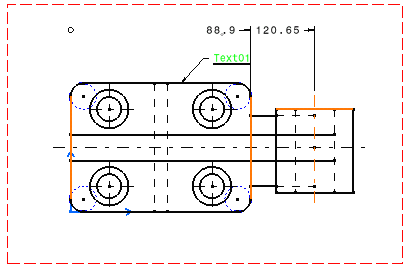
Notes:
-
If you move one dimension line as you create a cumulated
dimension, all the lines will move accordingly. In the same way,
clicking on one dimension line highlights all the lines, thus showing
that the whole system is selected.
-
If the cumulated dimensions are set with the value
oriented along the dimension line, set the
Dimension Parameters in the standards.
Click in the free space to end the cumulated dimension
system creation.
|