Click Roughness Symbol
 in the Annotations toolbar.
in the Annotations toolbar.
Select the attachment point of the roughness symbol.
The roughness symbol position and orientation will be associative to
this point.
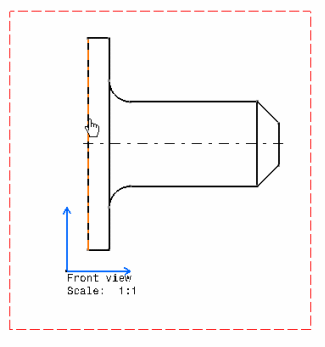
The Roughness Symbol dialog box is displayed.
Enter the required values in the various field(s).
Click OK.
The roughness symbol is created.
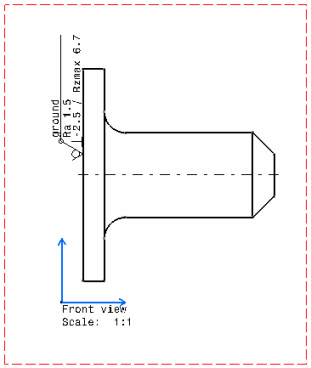
If needed, modify the roughness symbol position by dragging
it to the required location.
Note that an extension line may be displayed
between the roughness symbol and the element to which it is attached
(providing this element is linear), depending on where you drag the
roughness symbol.