Click Stacked Dimensions
 in the Annotations toolbar (Dimensions sub-toolbar).
in the Annotations toolbar (Dimensions sub-toolbar).
Click a first point on the view.
Click a second point on the view.
You just created a first dimension within the stacked
dimension system.
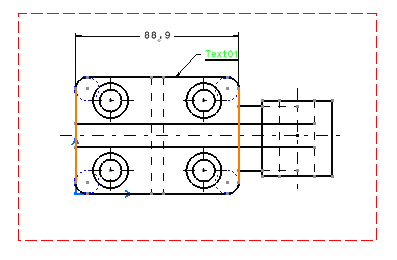
Click a third point on the view.
You now created a second stacked dimension in the system.
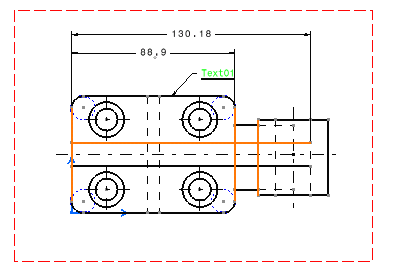
Click a fourth point on the view.
You now created a third stacked dimension in the system.
Note that this stacked dimension is inserted properly into the system.
You can create as many stacked dimensions as desired.
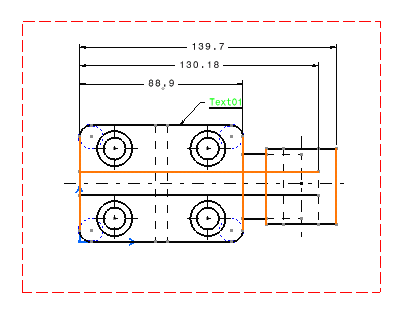
Click in the free space to end the stacked dimension
creation.