You can create a datum target on a projection view.
Click Datum Target
 in the Annotations toolbar (Tolerancing sub-toolbar).
in the Annotations toolbar (Tolerancing sub-toolbar).
Select the attachment point of the datum target leader.
Select a point to be used to position the datum target (anchor point).
A dialog box appears with the Area Size box pre-selected and the value A1 in the Associated Datum box and at the same time previewed on the drawing or layout.
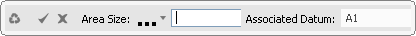
Note:
If the value selected in the Associated Datum box changes, it is instantly reflected in the datum target.
Enter the required values in the Area Size and Associated Datum boxes.
Select the required area shape icon.
For example, select the Circular area of contact symbol, if you specify the circle as datum target.
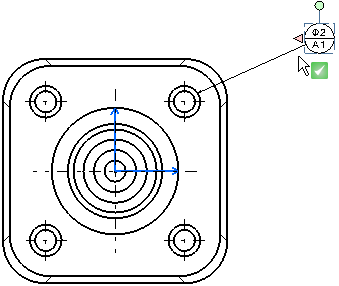
Click  in the dialog box or click in empty space to validate the inputs provided in the dialog box and exit the command.
in the dialog box or click in empty space to validate the inputs provided in the dialog box and exit the command.
The datum target is created.