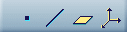Toolbars | ||
| ||
Transformation
| Multi-Instantiation of Fasteners | |
| Symmetry of fasteners | |
| Multi-Edition of Fasteners Connections |
Assembly Basic Geometry
|
Point See Creating Points |
|
|
Line See Creating Lines |
|
| Plane See Creating Planes |
|
| Axis System |