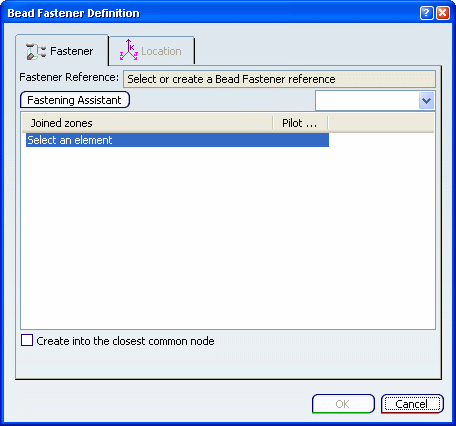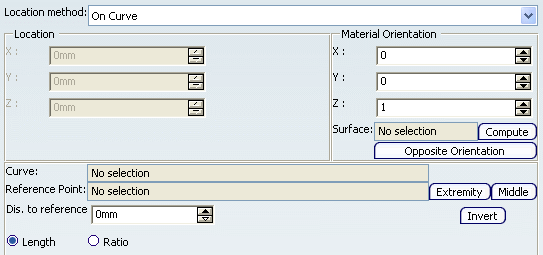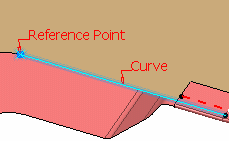You can first create the bead.
Click
Bead Fastener  in the Fasteners toolbar.
in the Fasteners toolbar.
The Bead Fastener Definition dialog box is displayed.
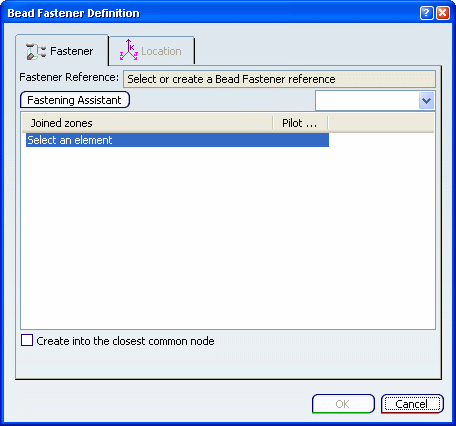
Create or select the fastener reference (that will be instantiated).
Each bead fastener instance is coupled with a fastener engineering
connection used to store the list of fastened parts and define
the positioning of constraints if needed.
Select the joined zones, i.e. the set of parts to fasten.
Click the
Fastening Assistant
button to use the assistant to define the fastener parts.
Refer to Defining an Engineering Connection Using the
Assistant.
Select the
Create into the closest common
node
option to aggregate the bead fastener instance under the first
common product corresponding to the fastened parts. If this option
is cleared, the bead fastener instance will be created and aggregated under the
active product.
Locate the bead instance as explained below.
Click
OK
to create the bead fastener.
The specified fastener reference is instantiated into the appropriate product, as a fastener instance product. The associated engineering connection that connects the specified part is be created in the same product. A default axis system named Fastener Axis System is also created in the same node.
![]()