Click Fastener Import
 in the Fastener Import toolbar.
in the Fastener Import toolbar.
The Fastener Import dialog box opens.
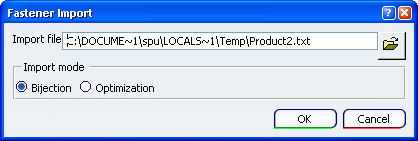
Optional: Click
 to modify the path of the neutral file.
to modify the path of the neutral file. Select the Import mode: - Bijection: for every joint element in the neutral file, a new spot fastener reference is created.
- Optimization: a single spot fastener reference is created for a unique set of attributes (such as Process Category, Process Type, Shape Definition, and so on).
The primary and secondary process types of a spot fastener reference are decided from process category and process type respectively of the joint element:
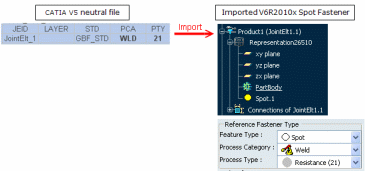
Click OK.
|