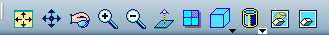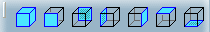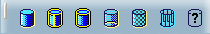View Toolbar | ||
| ||
|
Fit All In See Fitting All In |
|
|
Pan See Panning |
|
|
Rotate See Rotating |
|
| Zoom In See Zooming In |
|
| Zoom Out See Zooming Out |
|
| Normal View | |
| Create Multi-View | |
| Isometric View | |
| Customize View Parameters | |
| Hide/Show See Hiding Objects |
|
| Swap visible space |
Quick view Sub-toolbar
| Isometric View | |
| Front View | |
| Back View | |
| Left View | |
| Right View | |
| Top View | |
| Bottom View |
![]()
View mode Sub-toolbar
|
Shading (SHD) See Shading (SHD) |
|
| Shading with Edges | |
| Shading with Edges without Smooth Edges | |
| Shading with Edges and Hidden Edges | |
| Shading with Material | |
| Wireframe (NHR) See Wireframe (NHR) |
|
| Customize View Parameters |