Select , or click
Zoom Out
 in the View toolbar.
in the View toolbar.
You zoom out by one increment each time you click
on the icon.
Click the icon several times in succession.
You zoom out far (as illustrated):
| Before |
After |
|---|
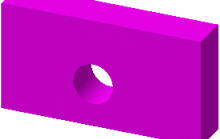
|
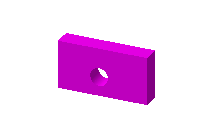
|
Select and drag (left mouse button).
You zoom out progressively, not by increments.
|