Material Editor Menu Bar | ||
| ||
PLM Access
The PLM Access menu lets you create, open and save materials as well as export them in 3D XML.
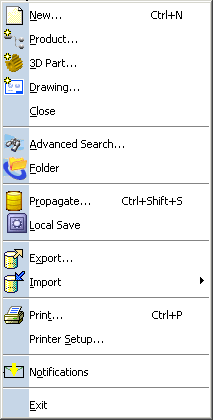 |
New
Advanced Search
See Opening Existing Materials PropagateSee Saving Materials ExportSee Exporting Materials in 3D XML (from Search Results window only - Navigation window) Import |
Edit
The Edit menu lets you manage links and relations, edit the material's properties as well as control editability for materials.
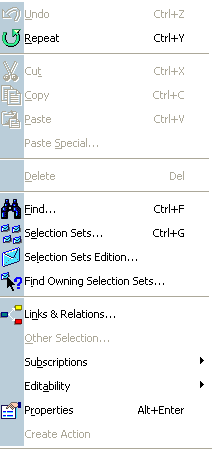 |
Links and Relations
See Applying a Covering Material See VPM Editor User's Guide: Editing Links PropertiesSee Modifying Material Properties See Modifying Material Domain Properties See Realistic Rendering User's Guide: Modifying Material Lighting Properties See Realistic Rendering User's Guide: Modifying 2D Texture Properties Display Editability Editors |