In the specification tree, right-click the material whose properties
you want to modify, and select
(where XXX is the name of the
object).
The Edit definition dialog box appears.
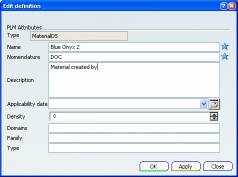
This dialog box allows you to modify the PLM attributes for the
material. The attributes in this dialog box can be customized by the
PLM administrator.
Note:
The average density that is specified as a PLM attribute for the
material is set to 0 by default. A material density can also be
specified as an EFINI linear elastic domain attribute; the ELFINI
linear elastic density is used for more complicated analysis
calculations in the Structural Analysis workbench.